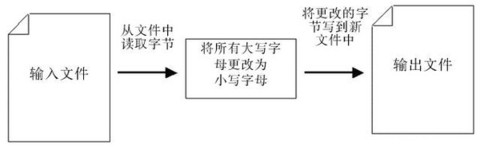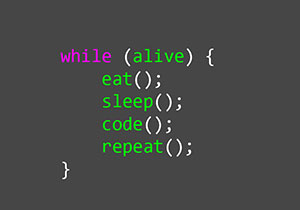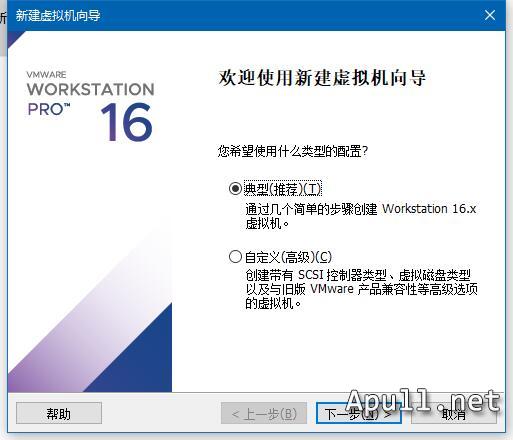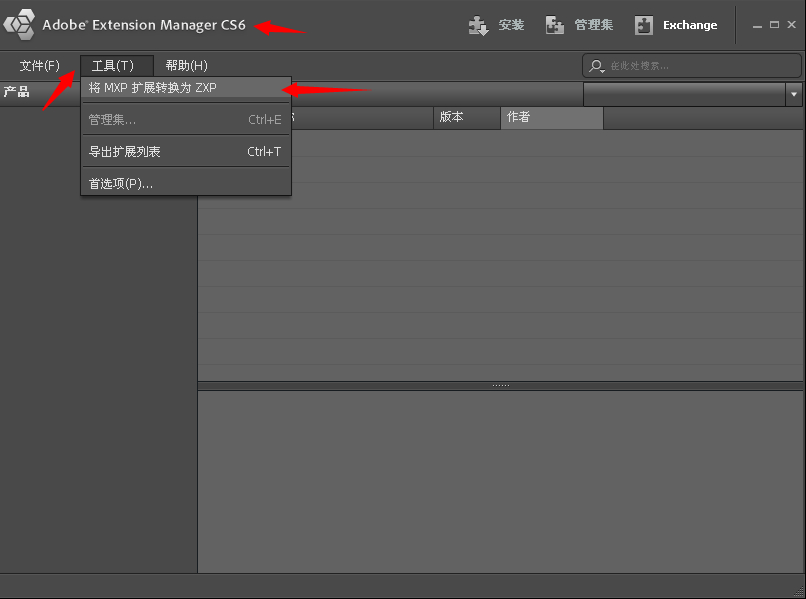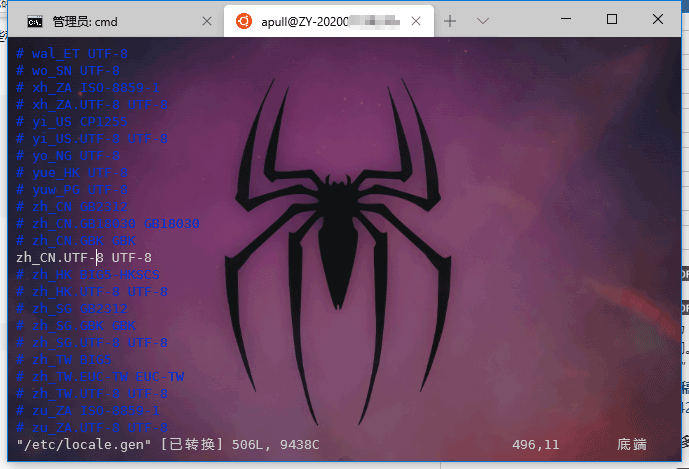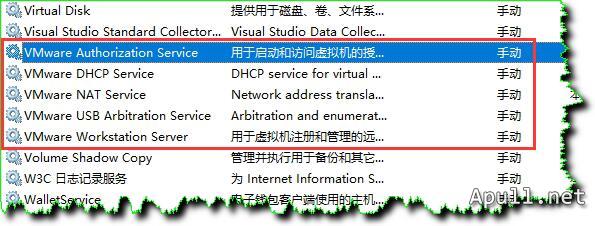VB.NET 用ShellExecuteEx 打开系统文件属性对话框 模块
' ' VB.NET 调用系统文件属性对话框模块 ' ' by: Apull ' QQ:374237545 ' http://www.apull.net ' 2007-6-9 ' ' Imports System.Runtime.InteropServices Module SHFileCtrl #Region "API's" '------------------------------ '查看文件属性API Public Structure SHELLEXECUTEINFO Dim cbSize As Integer Dim fMask As Integer Dim hwnd As IntPtr Dim lpVerb As String Dim lpFile As String Dim lpParameters As String Dim lpDirectory As String Dim nShow As Integer Dim hInstApp As IntPtr Dim lpIDList As IntPtr Dim lpClass As String Dim hkeyClass As IntPtr Dim dwHotKey As Integer Dim hIcon As IntPtr Dim hProcess As IntPtr End Structure ' 显示方式 'Private Const SW_HIDE = 0 'Private Const SW_SHOWNORMAL = 1 'Private Const SW_SHOWMINIMIZED = 2 'Private Const SW_SHOWMAXIMIZED = 3 'Private Const SW_MAXIMIZE = 3 'Private Const SW_SHOWNOACTIVATE = 4 'Private Const SW_SHOW = 5 'Private Const SW_MINIMIZE = 6 Private Const SW_SHOWMINNOACTIVE = 7 'Private Const SW_SHOWNA = 8 'Private Const SW_RESTORE = 9 ' 'Private Const SEE_MASK_CLASSKEY = &H3 'Private Const SEE_MASK_CLASSNAME = &H1 'Private Const SEE_MASK_CONNECTNETDRV = &H80 'Private Const SEE_MASK_DOENVSUBST = &H200 'Private Const SEE_MASK_FLAG_DDEWAIT = &H100 Private Const SEE_MASK_FLAG_NO_UI = &H400 'Private Const SEE_MASK_HOTKEY = &H20 'Private Const SEE_MASK_ICON = &H10 'Private Const SEE_MASK_IDLIST = &H4 Private Const SEE_MASK_INVOKEIDLIST = &HC Private Const SEE_MASK_NOCLOSEPROCESS = &H40 Private Declare Function ShellExecuteEx Lib "shell32.dll" (ByRef lpShellInfo As SHELLEXECUTEINFO As Integer #End Region '显示属性对话框 '参数 'hWnd IntPtr 父窗体句柄 'sFile String 要查看属性的文件 '调用:ShowPropertie(Me.Handle, sFile) Public Sub ShowPropertie(ByVal hWnd As IntPtr, ByVal sFile As String) Dim sInfo As New SHELLEXECUTEINFO Dim iRet As Integer Try With sInfo .cbSize = Marshal.SizeOf(sInfo) .fMask = SEE_MASK_NOCLOSEPROCESS Or SEE_MASK_INVOKEIDLIST Or SEE_MASK_FLAG_NO_UI .hwnd = hWnd .lpVerb = "properties" .lpFile = sFile .lpParameters = "" .lpDirectory = vbNullString .nShow = SW_SHOWMINNOACTIVE .hInstApp = New IntPtr(0) .lpIDList = New IntPtr(0) .lpClass = vbNullString .hkeyClass = New IntPtr(0) .dwHotKey = 0 .hIcon = New IntPtr(0) .hProcess = New IntPtr(0) End With iRet = ShellExecuteEx(sInfo) Catch ex As Exception MsgBox(iRet & vbCrLf & Err.ToString) End Try End Sub End Module
![[转] 深入探讨C++中的引用](https://www.apull.net/zb_users/theme/tpure/include/thumb/12.jpg)